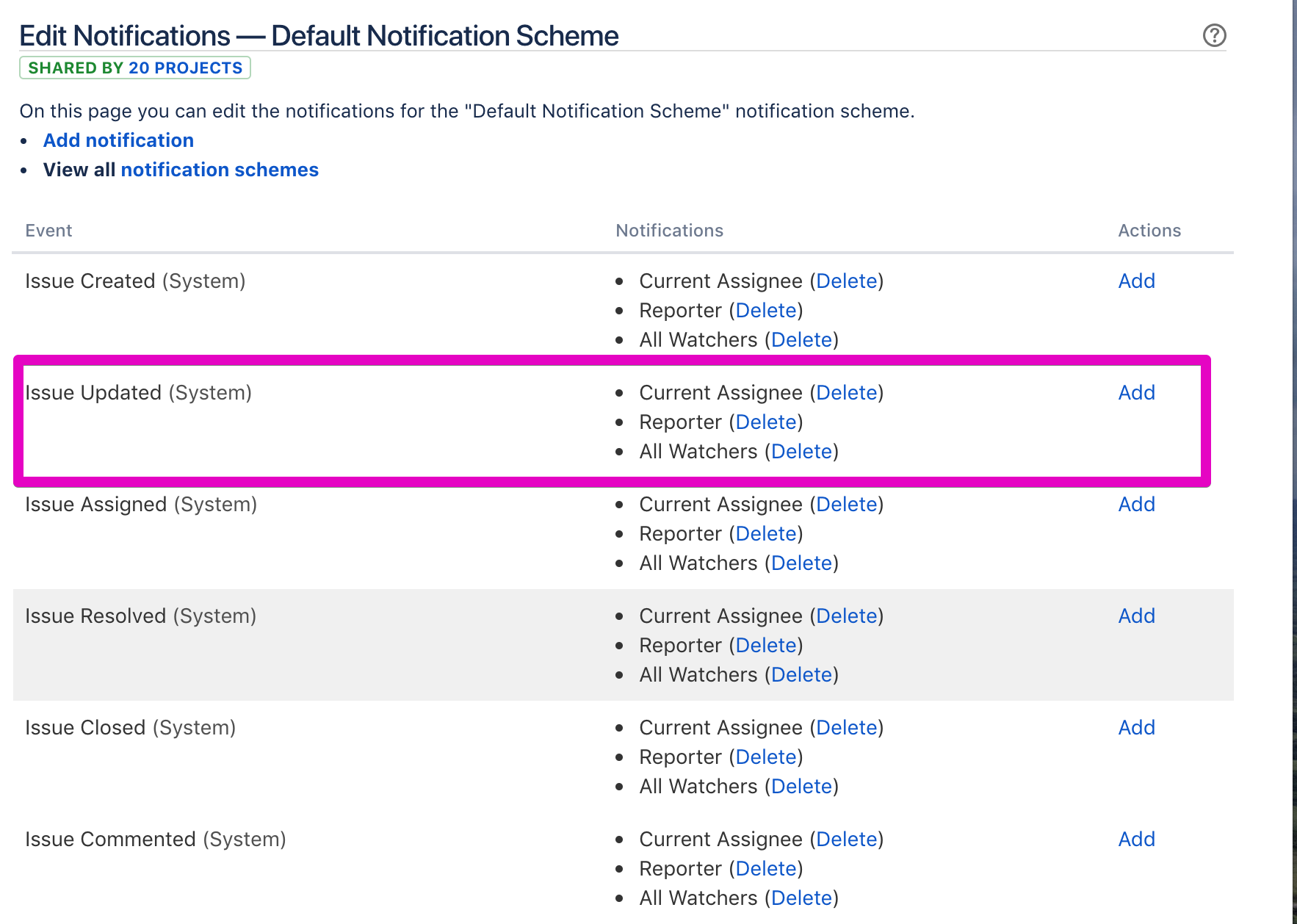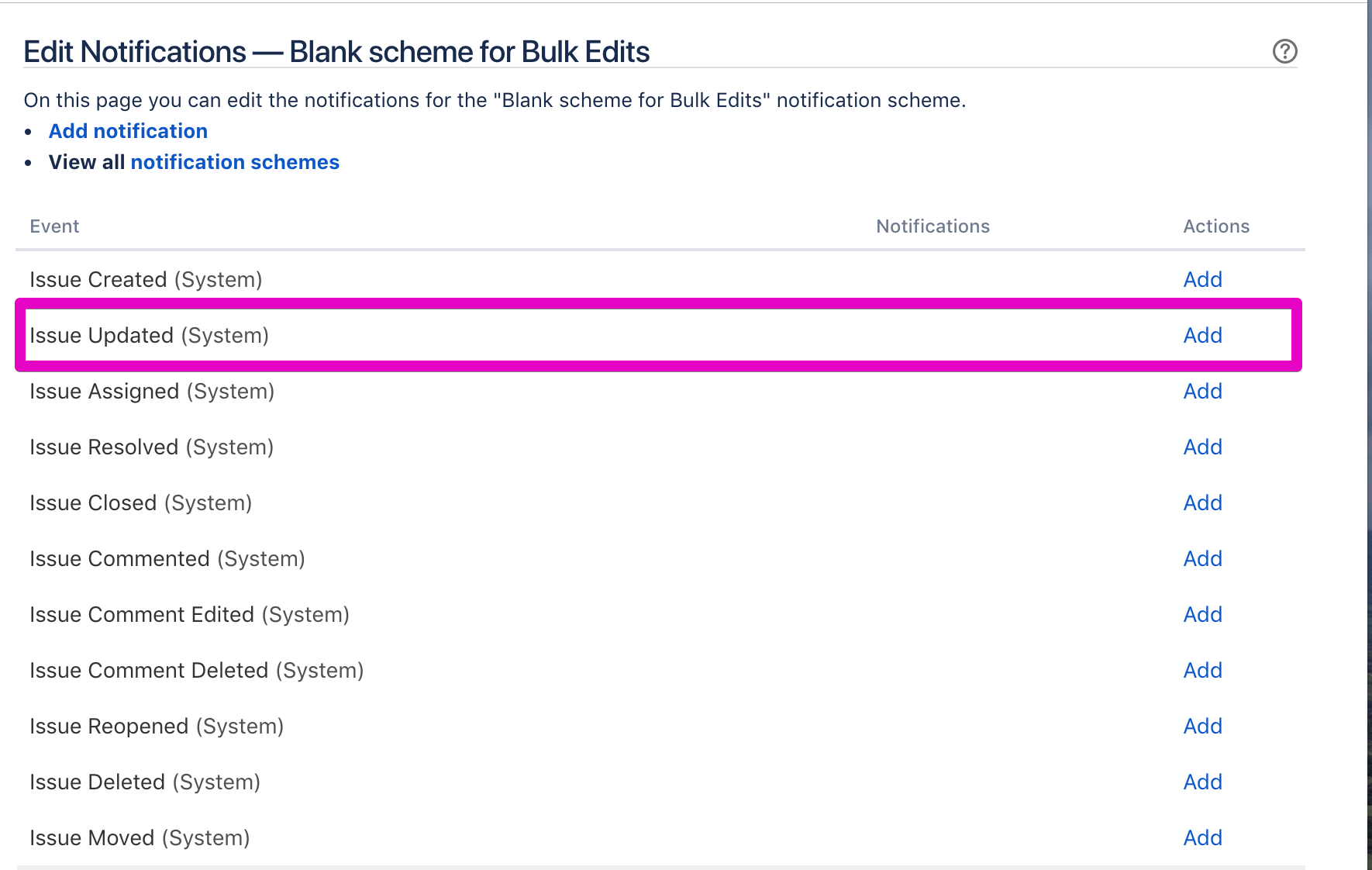This is an interesting case I always wanted to make better: almost every project you come to has a lot of older unreleased tickets, that actually already sit on production. And developers (without proper jira management) continue using the Kanban board that becomes more crowded in the Done / Closed column (and it can hit 400, 1000 tickets and be slow and almost pointless to use). Typical story, huh?
So what to do, if you want to release all those older tickets and don’t bother developers with, say, 450 updates on every ticket that fixVersion has been set to each one of them? The answer (and thanks to AUG Moscow Community) is to swap notification scheme for related projects while releasing.
References: https://confluence.atlassian.com/adminjiraserver071/creating-a-notification-scheme-802592629.html
Steps
- Go to Jira Settings -> Issues -> Notification Schemes

2. Create a blank scheme (as in the screenshot). It means that the events (like in my case it is ‘Issue Updated’ would not send any notifications).
3. Now go to the Project Settings -> Notification Schemes. Swap the notification scheme for the blank one in the Project Settings
4. Take a look at notification schemes in jira settings (it should not include one project attached to the blank scheme.

5. And finally release the Done/ Closed tickets on the Kanban board -> voila, no email notifications were sent at all.

Other solutions
Might include turning off outgoing emails, but after turning them on events will build up a queue of notification that missed scheduled sendout 🙂 So don’t do this.